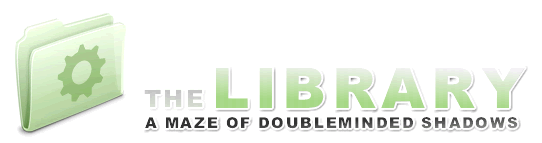Computer Stupidities 4
I work in the tech support of a large ISP. More than a few of our users are convinced that the monitor is a two-way device, and that I can see into their living rooms, dens, kitchens, or offices.
So many times I’ve wanted to answer, “Of course, sir. And might I say, that’s a beautiful dress you’re wearing.”
——————————————————————————–
A woman walked up to me and asked why a system on display in our computer store wasn’t working right. It turned out she was trying to play Solitaire by dragging her finger across the computer monitor.
——————————————————————————–
We had one customer who wanted to buy a 15″ video card. When told he probably meant the monitor, he inquired about the cost of upgrading his monitor with a 16 meg memory kit.
——————————————————————————–
Customer: “So what is it you’re doing?”
Tech Support: “Upgrading your 15 inch to a 17 inch monitor.”
Customer: “Great. Will this make my PC go faster?”
——————————————————————————–
I work with second and third line support in a bank in Norway. We have about 600 users, but we have one that I actively try to avoid.
The first time she called and said her monitor didn’t work. I got up there, and it looked fine. I tried to explain that there was probably something wrong with the software, but she insisted it was the monitor, so I changed it just to make her shut up. The next day she called and said it happened again. The new monitor, she said, didn’t work either. I went up to see. The monitor was fine; she had just exited Windows somehow and was at the MS-DOS prompt. Before I could explain this to her, she said:
Her: “Maybe it’s the keyboard that’s broken? Or the mouse? Or the printer? It could be the printer, right?”
Me: “No.”
A few weeks later I had to check how much memory the computers on that floor had.
Her: “What are you doing?”
Me: “I’m checking how much memory these computers have.”
Her: “Oh. That’s like the strength of the monitor, right?”
Me: “No.”
——————————————————————————–
For a while, my monitor at home had been acting up, and unbeknownst to me, my father had went and bought a reformatting disk which he believed would fix the monitor. One day, I got home and found that the monitor had given out, and he had put in his ‘repair disk’ to ‘save’ our hard drive. He fumbled through the program without any display, and the end result was the deletion of everything on the hard drive.
——————————————————————————–
I went to replace an employee’s monitor with a new 20″ monitor. The employee asked me, “Is there Word in that?”
——————————————————————————–
I’m the IT guy for a small company and recently bought new monitors for our secretaries. When I tried to take away the old monitors, one protested saying she had all their important files stored there. I tried to explain you can’t save to the monitor, but she insisted. So I asked for her to show me. She turned on the computer and exclaimed, “See, there they all are,” pointing to all the shortcuts on the desktop.
——————————————————————————–
I have a user at work that thinks she knows it all and often brags about how she handled million dollar accounts for her previous boss. She wanted to switch her 15″ monitor with the 17″ monitor that belonged to another workstation. So I switched the monitors. Then she asked when I would move all her settings and documents back to her computer, because she didn’t want anyone else seeing them. I pointed to her computer tower and explained that information was stored there, not in the monitor. “Well how would I know this?” she replied. She’s only been using computers for years now. Sigh.
——————————————————————————–
A customer called for service because her monitor was “dark.” After establishing that the power was connected and the monitor on I told her I thought her monitor’s power supply had gone bad and suggested a replacement monitor. She was adamantly opposed. When I asked her why, she told me she did not want to lose all the work she had done. I tried to explain that her work was saved on her hard drive. Her reply was that she KNEW her work was stored in the monitor because she had SEEN it there.
——————————————————————————–
When my son turned on his new computer for the first time, the following message box appeared:
“Press and release the monitor power button if it is not on or blinking already.”
——————————————————————————–
Tech Support: “What’s on the screen?”
Customer: “The what?”
Tech Support: “The monitor — what’s on the monitor?”
Customer: “Hold on……what?”
Tech Support: “What’s on the screen right in front of you?”
Customer: “Hold on…I’ll call you back.” (click)
——————————————————————————–
Customer: “My monitor is wavy.”
Tech Support: “Your monitor is wavy. Hmmm. Is it on?”
Customer: “Huh…urm…uhh. Nope.”
Tech Support: “What are you on?”
Customer: “Hehehe…ohh yeah…thanks.” (click)
——————————————————————————–
Received at our help desk:
The computer won’t boot. User replaced the monitor, plugged it in, and the computer still won’t boot. Need assistance ASAP.
——————————————————————————–
A user called to ask us if we had any nuclear radiation shielding screens in stock. (All he wanted was an anti-glare screen for his monitor.)
——————————————————————————–
Tech Support: “What’s on your screen right now?”
Customer: “A stuffed animal that my boyfriend got me at the grocery store.”
The proper response to this, of course, is:
“For heaven’s sakes!! Get that thing off there!!!!”
——————————————————————————–
The Assistant Manager over engineering called to say that her PC had suddenly started acting up, the words she was typing were bouncing all over the place. Fellow tech went to check on her PC and discovered that she’d moved her electric fan from her desk to the top of her monitor.
——————————————————————————–
I ran the computer department for a collection company and one day a user walked up to me and told me she had received a payment in that day, but her screen wasn’t flashing to notify her (the right corner of the screen normally would reverse color and flash ‘Payment Received’). Then she went on to tell me that she was pretty sure the bulb was just burned out and needed to be replaced.
——————————————————————————–
One time, several employees complained about having green lettering when they wanted amber. One employee got mad at me because I “wouldn’t” change the screen color — because, after all, all I had to do was put in an “orange fuse.”
——————————————————————————–
I work in an office supply store that sells computers and computer components. One day, one woman came into the store and told me her monitor wasn’t working.
Customer: “I can’t see color.”
Store Worker: “Did you check the connection from the monitor to the computer?”
Customer: “Yeah. Maybe I just need a new ink cartridge.”
Store Worker: “Uh…what do you mean?”
Customer: “Maybe my monitor’s out of ink.”
Store Worker: “… No.”
Customer: “Oh. Well, maybe my printer has something to do with it. It’s a Lexmark.”
——————————————————————————–
I receive a call from a normally quite sane client in a company I worked for.
Customer: “I think my monitor is broke or about to quit on me.”
Me: “Can you see anything on the monitor now?”
Customer: “Yes, but it has lines running up and down it, and it is driving me nuts.”
I went right up to see. But when I walked in, the monitor looked perfectly normal to me.
Me: “It seems to be working fine right now. Were you running any programs when this was happening?”
Customer: “What do you mean? You can’t see the lines?”
I craned my head around so I could view the monitor from the same angle he was. Still nothing. It was working perfectly fine.
Me: “I don’t see any lines. The monitor is working how it is supposed to.”
Customer: “I am telling you, there are lines running up and down the screen.”
At this point he started to scare me. I could not convince him that there were no lines running up and down the screen. I was wondering if he was hearing voices, too. I don’t remember how, but somehow we got into what he had done today. He had gone to the eye doctor that morning, and they dilated his eyes. Apparently, when you get your eyes dilated, you can literally see the screen refreshing itself. We both had a good laugh when we figured the problem out.
——————————————————————————–
Customer: “THIS MONITOR DOESN’T WORK.”
Tech Support: “What seems to be the problem?”
Customer: “THIS MONITOR IS MISSING A PIN!!”
This guy had a 14 inch monitor. As with most, the monitor cable’s plug was missing a few unnecessary pins. I explained that this was normal and, in fact, a good thing.
Customer: “I PAID FOR A MONITOR WITH ALL THE PINS. I WANT THEM ALL!”
——————————————————————————–
We have a service contract at a local college. I got a call one day from someone who said that their Mac IIsi was having a problem. Upon questioning him, he said that whenever he typed on the keyboard, the image on the monitor was shaking. All sorts of monitor problems ran through my mind. I asked him if it was only when he typed and he replied yes. Well, since it was a contract, I figured we’d better go see what was happening. My tech called me about ten minutes after arriving and reported that the problem was not the computer, but his desk. The desk vibrated every time he typed on his keyboard. I am still shaking my head on this one. The sad thing is that this guy has “Dr.” in front of his name and is a professor at a major college.
——————————————————————————–
For a computer programming class, I sat directly across from someone, and our computers were facing away from each other. A few minutes into the class, she got up to leave the room. I reached between our computers and switched the inputs for the keyboards. She came back and started typing and immediately got a distressed look on her face. She called the teacher over and explained that no matter what she typed, nothing would happen. The teacher tried everything. By this time I was hiding behind my monitor and quaking red-faced. I started to type, “Leave me alone!”
They both jumped back, silenced. “What the…” the teacher said. I typed, “I said leave me alone!” The kid got real upset. “I didn’t do anything to it, I swear!” It was all I could do to keep from laughing out loud. The conversation between them and HAL 2000 went on for an amazing five minutes.
Me: “Don’t touch me!”
Her: “I’m sorry, I didn’t mean to hit your keys that hard.”
Me: “Who do you think you are anyway?!”
Etc. Finally, I couldn’t contain myself any longer and fell out of my chair laughing. After they had realized what I had done, they both turned beet red. Funny, I never got more than a C- in that class.
——————————————————————————–
Many people have called to ask where the “any” key is on their keyboards when the “Press Any Key” message is displayed.
——————————————————————————–
Use your internet connection to call internationally using VoIP calling service on your computer. You can purchase a VoIP phone or even download free VoIP software and get wholesale VoIP rates. VoIP calling is the newest and most cost effective way to place international calls.
Tech Support: “If there is anything else we can help with, please give us a call.”
Customer: “Well…I was wondering if you could just tell me something people ask you that is really stupid, so I don’t feel like such a moron.”
Tech Support: “Ma’am, you’re not stupid. People aren’t born with knowledge, it takes time. One of the silliest questions we get from new users is, ‘Where is the any key?'”
Customer: “Well, DUH! Even I know where that is!”
——————————————————————————–
I have a friend who just bought a computer and was instructed to load a program by typing “A:” and then the name of the program.
My friend told me it would not work because his keyboard was no good. He said he couldn’t type the “dot over dot thingie” and that every time he tried to type the “dot over dot thingie” he kept getting the “dot over comma thingie” no matter how careful he was to press only on the very top of the key.
When I taught him about the shift key, he thought I was a genius.
——————————————————————————–
Customer: “Is that dot as in comma?”
——————————————————————————–
My journalism teacher was the most computer illiterate person that I have ever met.
Her: “What does the F1 key do?”
Me: “It depends on what program you are using, it usually is just a keyboard shortcut.”
Her: “No, I mean what does it DO?”
Me: “It just simplifies a function, so you don’t have to select it from the menu.”
Her: “But how does it WORK?”
This went on for a few more minutes, and eventually I had to tell her the truth: that it really doesn’t do anything.
——————————————————————————–
One user told me he couldn’t find the ‘OK’ button on his keyboard.
——————————————————————————–
I had a call from a customer who was complaining that when she typed, the wrong letters came up on the screen. After some investigation, I learned she had pried off all the letter key caps off her keyboard and rearranged them in alphabetical order. You’d think she’d have figured out the problem herself when her computer stopped working afterward.
——————————————————————————–
Tech Support: “Is the caps-lock light on?”
Customer: “I’m not a computer person.”
——————————————————————————–
I had an otherwise computer-literate friend who would put the caps-lock on and off every time he wanted a capital letter. He thought the shift key was just for the symbols on the number keys. This probably went on for years.
——————————————————————————–
A few years ago, I was working at a small studio in my home town, the studio belonging to Comcast (the TV company). The head director of the studio performed editing on an extremely old computer, something along the lines of Windows 3.1 (this was post-Windows 2000). I was helping him with editing. Since most of the text in TV shows is in all capital letters, his caps-lock key was on. But when it came time to do the credits (which are capitalized in the normal fashion), instead of turning off the caps-lock, he held down the shift key to type the lower case letters. When I showed him the caps-lock feature, he was amazed and thought I was brilliant.
——————————————————————————–
I was helping my tech teacher out a few days in July, and I got some calls from potential customers. One of them was this little boy who couldn’t have been more than six or seven. He was almost in tears. “Everything I type is in caps. What do I do? My Mom’s going to kill me!”
——————————————————————————–
Some years ago, my brother’s girlfriend was doing some clerical work. Her boss insisted on sending memos IN ALL CAPITAL LETTERS, ALL THE TIME. After fruitless appeals from the staff, finally one worked: somebody mentioned that regular “sentence case” should be used, because it “took up less space.” Obviously, the meaning was that, with proportionally-spaced fonts, lowercase letters were smaller on the screen, but the boss thought it meant that uppercase letters took up more space in RAM and on disk. He promptly issued a memo telling the staff to refrain from using uppercase whenever possible.
——————————————————————————–
This, while fixing a problem starting up the system:
Tech Support: “What other strange irregularities do you notice when you boot up?”
Customer: “My numlock lights up. Could that be the problem?”
——————————————————————————–
I received a call from one of the top managers in our company.
Him: “When I start up my computer and have to type in my program, I can use the numbers on the right side of the keyboard. So that is great. But sometimes, if I hit numlock, they don’t work anymore, and I have to use the ones above the letters. They work again if I hit numlock and a light goes on. Is this right?”
Me: “Yes. Numlock is the number lock key. It lets you switch between–”
Him: “So it’s not broken?”
Me: “No.”
Him: “Well I think you should tell others about this feature. I think they could use it.”
Me: “That’s a great idea.”
Him: “Great then. Bye.”
Me: “Bye.”
I turned to my co-workers and said, “You won’t believe the call I just got…”
——————————————————————————–
I am a computer science student in my senior year. One day the professor asked the class if anyone knew who’s the biggest PC retailer in the market nowadays. Of course, many said “IBM,” which is not true.
“The correct answer is Dell,” smiled the professor.
Then a girl from my class who was sitting behind me whispered to her friend: “Oh, right! That’s why there’s that ‘Dell’ key on all those keyboards.”
To which her friend answered, “Ohhhhhhhhh!”
——————————————————————————–
One user noted that MAC keyboards are typically relatively small, but that IBM keyboards are “big” things with “keys all around the top and down the sides” and so forth. He figured that this might be one of the reasons why IBMs and MACs “don’t like to talk to each other.”
——————————————————————————–
I was helping an executive-type over the phone with a VMS command. I kept giving him a command to type, something like “whois xyz1234”. He kept getting an error back. Finally I asked him to read exactly what he was typing, letter-by-letter, “w-h-o-i-s-s-p-a-c-e-x-y-z-1-2-3-4”. I told him to type a blank instead of the word “space.” He then asked me how to do that. Trying not to laugh, I explained what that long key at the bottom of the keyboard was for.
——————————————————————————–
Tech Support: “Now press the spacebar.”
Customer: “Return bar?”
Tech Support: “No, space bar. Space.”
Customer: “I have an enter bar, return bar, and a shift key?”
Tech Support: “No, space. Space bar. The long horizontal key.”
Customer: [confused sounds]
Tech Support: “Ok, see your c, v, b, n, and m keys?”
Customer: “Yes….”
Tech Support: “Right under them.”
Customer: “Oh.”
——————————————————————————–
Customer: “I don’t have a space bar.”
——————————————————————————–
I was doing usual work in my Computer Literacy class, when a kid came in and sat at the computer next to me to type up a report for another class. I went to get something I had printed off to turn in and glanced at his screen. He wasn’t double-spacing, like the teacher had told us to, I though maybe he forgot.
Me: “Hey, you know, this is supposed to be double-spaced, right?”
Him: “I am double spacing. See?”
He proceeded to type a word, hit the spacebar twice, and continued typing. He then asked me how to make it so that whenever he hit the spacebar, it would make two spaces.
——————————————————————————–
Tech Support: “Use the right arrow key to move to the next field on the screen.”
Customer: “You mean the ‘Backspace’ key?”
Tech Support: “No, ma’am, the right arrow key.”
Customer: “You mean the ‘Enter’ key?”
Tech Support: “No, ma’am, the right arrow key.”
Customer: “I don’t have a right arrow key.”
Tech Support: (head in hands) “Point to the space bar on the keyboard.”
Customer: “Ok.”
Tech Support: “Now, move you finger to the right.”
Customer: “Ok.”
Tech Support: “Did you find the left arrow key?”
Customer: “Yes.”
Tech Support: “The right arrow key is two more keys to the right.”
Customer: “Oh, ok.”
——————————————————————————–
I’m a network administrator at a local school district, and I get some doozies.
Teacher: “My keyboard is broken.”
Me: “What is it doing to make you think it’s broken?”
Teacher: “When I go to type my password it doesn’t type it right. No matter what I type, it’s always a little star.”
Me: “Yes, it is supposed to do that.”
Teacher: “Well, how does it know if I get it right or wrong if it’s always little stars!?”
Me: “It displays the asterisks so no one else can see your password.”
Teacher: “That is stupid. I hate Bill Gates.”
——————————————————————————–
In the first day of an introductory computer science class, the teacher explained the basic parts of a computer, how to boot, etc. At the end of the class, the teacher asked if there were any questions.
Student: “Yes, sir. Why do we have two ‘Enter’ keys on a keyboard?”
Teacher: “The reason is simple, if you break this ‘Enter’ key you can use the second one.”
——————————————————————————–
Customer: “How many keys are on the 124-key keyboard?”
——————————————————————————–
Customer: “Do I hit ‘F’ and ‘8’ at the same time?”
——————————————————————————–
Customer: “Upper or lower caps?”
——————————————————————————–
Customer: “Lower case? What’s that?”
——————————————————————————–
Customer: “What’s the zero-with-the-slash-through-it mean?”
——————————————————————————–
Customer: “Is that the letter zero or the number zero?”
——————————————————————————–
Customer: “How do you type an uppercase zero?”
——————————————————————————–
I taught in colleges and technical schools. I taught all level of classes from rank beginner to the very advanced in databases and worksheets. One of the best things for any student to do is to be able to type. Being able to find your way around the keyboard is important. In one of my beginner classes, I had an elderly gentleman who bought a computer to track his stocks. He was at the computer that I connected to the overhead projector that displayed the monitor for the entire class to see. We were in Word, and I asked the class to type the word “book.” This gentleman looked at his keyboard for the letter ‘B’. I could see him looking across each row, searching for the letter ‘B’. He searched and searched, then with a smile, typed the letter ‘B’. Then he began looking for the letter ‘O’. He searched and searched for the letter ‘O’, once mistaking the zero key for the letter ‘O’. He searched some more and finally found the letter ‘O’. He pressed the ‘O’ key. Then he began searching for the next letter ‘O’. At this point, the other students and I knew we were in for a long class.
——————————————————————————–
I’m a librarian for a public library. Once a 12 year old girl asked me, “Why is it that when I hit the ‘L’ key, the computer puts a one on the screen?”
——————————————————————————–
A friend of mine was typing a letter up in Notepad and called me saying that the letters were upside down. I’ve heard a few things in my time but never heard of upside down letters. So I went over and had a look. Everything looked fine, but she said no, the L’s are upside down. It still took a minute to figure out what she meant. But, yeah, a lower case L looks like an upside down upper case L.
——————————————————————————–
First call, Monday morning. I knew it was going to be one of those days right from the start. The call wasn’t going well at all. Bob, the customer, just wasn’t getting it.
Me: “Ok, Bob, type a capital ‘B’, then press enter.”
Bob: “A capital B?”
Me: “Right, capital ‘B’ as in Bob.”
Bob: “Capital ‘B’ as in Bob?”
Me: “Exactly. Capital B as in Bob!”
Bob: (long pause) “That’s the one with two loops, right?”
He became known as Two-Loop Bob from that moment on. His saga has been passed down from from each call center generation to the next.
——————————————————————————–
Tech Support: “Now let’s type in the password where it says password.”
Customer: “My password is HSD13….”
Tech Support: “No, don’t tell me your password, just type it in. And remember, those letters are in capitals.”
Customer: “And the numbers, would those be capitals too?”
——————————————————————————–
Tech Support: “Your password will be…a small ‘a’ as in apple, a capital ‘V’ as in Victor, the number ‘7’ –”
Customer: “Is that a capital ‘7’?”
——————————————————————————–
Customer: “Uhh, I dont have a ‘7’ key.”
Tech Support: “It’s between the ‘6’ and ‘8’.”
Customer: “I don’t have a ‘7’ key.”
Tech Support: “Do you see the ‘1’ key?”
Customer: “Yeah.”
Tech Support: “What’s to the right of that?”
Customer: “‘2’.”
Tech Support: “And further right?”
Customer: “‘3’, ‘4’, ‘5’, ‘6’.”
Tech Support: “What’s the next one?”
Customer: “‘8’.”
Tech Support: “It should be to the left of the ‘8’ and the right of the ‘6’.”
Customer: “Ohhhh, that ‘7’ key.”
——————————————————————————–
Customer: “Now, does it matter if that’s an upper or lower case ‘forward slash’?”
Tech Support: “Sir, would you be so kind as to tell me what an upper case ‘forward slash’ looks like?”
Customer: “Oh, well, I guess that would make it a question mark!”
Tech Support: “Ok sir, just make it a lower case ‘forward slash’ then.”
——————————————————————————–
Customer: “Do you want a forward backslash?”
——————————————————————————–
Customer: “The backslash with the question mark, right?”
——————————————————————————–
Customer: “After that is a bottom slash.”
——————————————————————————–
Customer: “Then there’s a little slash….”
——————————————————————————–
I teach an introductory programming course. The first assignment is to write a program to evaluate an integral. A common question I get is, “Where’s the integral key?”
——————————————————————————–
I was helping a customer type in an email address. When it came time to type the ‘@’ sign, he said, “Now where’s the AOL key?” I cried.
——————————————————————————–
A few months ago, a co-worker came into work and told me that his daughter brought home a school assignment. She was supposed to convert Roman numerals into Arabic and vice versa. He wasn’t able to help her since he wasn’t exactly a model student when he was in school.
I went home and downloaded a conversion program to a floppy disk for him. He’s not very computer literate so I tried my best to make things as simple as possible. It was an executable file, all he had to do was click on it and enter whatever number he wanted, and it would convert automatically.
After a few days, I asked him if he ever loaded the program I gave him. He said, “No, I didn’t do it. My keyboard doesn’t have Roman numerals.”
——————————————————————————–
Tech Support: “You need to pick a password. It should contain a combination of numbers, symbols, and upper and lowercase letters.”
Customer: “Upper and lowercase? I don’t understand.”
Tech Support: “You know, big letters and little letters?”
Customer: “Oh, of course! But I have to say, you have to avoid that technical language with me!”
——————————————————————————–
I once watched our new system administrator trying to bring one of our servers up. He needed to type “i386” which was part of a path name.
Him: “Where’s the key for that line thing?”
Me: “Huh?”
Him: “You know, that one that looks like an upside down exclamation mark.”
Me: “You mean the letter ‘i’?”
Him: “Yeah, that’s it!”
——————————————————————————–
This guy calls in to complain that he gets an “Access Denied” message every time he logs in. It turned out he was typing his username and password in capital letters.
Tech Support: “Ok, let’s try once more, but use lower case letters.”
Customer: “Uh, I only have capital letters on my keyboard.”
——————————————————————————–
Customer: “Where can I find the letters ‘com’ and ‘dot’ on my keyboard?”
——————————————————————————–
Customer: “So I hold down control, alternator, and delete?”
——————————————————————————–
My girlfriend told me she used the “central alt delete” key to reboot her computer.
——————————————————————————–
Customer: “Ok, so I’ve pressed remote control delete to log on….”
——————————————————————————–
Customer: “I press central-alt-delete to log on….”
——————————————————————————–
I was teaching a computer class for beginners, and one student got angry because the notes said “Cntl” but the key said “Ctrl.”
——————————————————————————–
A friend’s computer had crashed. He told me to press “Colt, Alt, Del.” It turned out that he always referred to the control key as “colt.”
——————————————————————————–
Back in the good old pre-PC days we sold a system that required the user to hit Ctrl-A in order to sign on. We sold one to some outfit in Canada. Well, trying to get them going over the phone took an hour. We’d say, “Hit Ctrl-A,” and they’d say, “Ok, we hit Ctrl, eh? And nothing happened, eh?”
——————————————————————————–
I saw a woman sitting patiently at her desk, staring directly at her monitor, doing nothing. Figuring something was up, I looked over her shoulder to see that she had typed her name on the command line. I asked what she was waiting for, and her reply was that she was waiting for the computer to log her on. Only problem, she hadn’t hit the “LOG ON” key. She’d have sat there all day.
——————————————————————————–
Back in the 1980s, I was installing a computer system in a remote operation we just acquired. The assistant manager was an MBA in his late 20s. When I tried to teach him how to login, I told him to type “user1,” and he just stared at the keyboard. After about 15 seconds, he reached out and hit the “u.” Ten seconds later, he typed the “s.” After about ten more, he finally found the “e.”
When he went to type in his password, it was something like “apple.” He found the “a,” then he found the “p,” then he stared at the keyboard trying to find the “p” again.
By the time I left, I had trained him to leave one finger on a letter if he knew he would need it again soon.
——————————————————————————–
Another user called in one day with an installation problem. I talked him through the process of getting to a DOS prompt and asked him to type, “D I R Space A Colon” and press Enter. I heard 5 slow erratic key clicks followed by a very long pause. Finally, he asked, “What’s the colon look like?” I told him it’s the key with one dot below another dot. “Oh!” he exclaimed, “The two-dots key! Why didn’t you say so?”
——————————————————————————–
I worked in computer support for a medical staffing company. One day, a doctor called and said that he “wanted to call the Internet.” I instantly knew it was going to be one of those kinds of calls. I instructed him to open his browser. “What’s a browser?” he asked.
After a brief walk-through, he was ready to go. Then I told him to type in an address.
Me: “Type ‘http://…'”
Him: “It didn’t work.”
Me: “Ok, read me the address you typed.”
Him: “H-T-T-P-C-O-L-O-N–”
Me: “No, no. Colon, on the keyboard.”
Him: “What?”
Me: “Do you know what a colon is?”
Him: “Of course I do. I am a doctor.”
——————————————————————————–
Customer: “Exclamation mark — that’s the big stick with the dot underneath, right?”
——————————————————————————–
I had a customer the other day that called the “plus” sign a “prostitute” sign.
——————————————————————————–
Customer: “It still doesn’t work.”
Tech Support: “And you are typing the underscore character?”
Customer: “Yes. I call it the dash.”
——————————————————————————–
A friend of mine had just discovered email, and I noticed him pause for a few moments, examining the keyboard. “What’s wrong?” I asked. He said, “Where’s the smiley key!?!”
——————————————————————————–
I once overheard a support representative tell a customer that she types slowly because she has a left-handed keyboard.
——————————————————————————–
I worked at the computer help desk at Dartmouth College last year. Once, one of my co-workers finished a call, then looked at me blankly, then started laughing. The caller had spilled soda on her keyboard and removed the bottom row of keys on her keyboard to get the liquid out. She called us so we could tell her the order of that row of keys.
——————————————————————————–
I worked at a help desk for a bank. I had received many calls from a lady who insisted on drinking coffee by her computer, even though she tended to spill it. One day the lady called yet again.
Customer: “My keyboard isn’t working.”
Tech Support: “What’s wrong with it?”
Customer: “It won’t respond.”
Tech Support: “Did you spill coffee on it again?”
Customer: “I MAY have.”
——————————————————————————–
A user called me with problems installing her PC Access and it sounded like it might be a defective floppy, so I had her get to a DOS prompt. I told her to type “D I R Space A Colon” and press Enter. After a long pause she asked, “Do you want anything in that space?”
——————————————————————————–
Tech Support: “Type ‘D I R Space A Colon.'”
Customer: “Is there a space after ‘space’?”
——————————————————————————–
I work in Front Line Support, and usually we dial into our customers sites to troubleshoot problems. One evening a co-worker was not able to dial into a customer’s site, so he was working with the customer by phone and trying to walk him through displaying system messages. The user was in the computer room where there were multiple servers.
Customer: “No matter what I type nothing is showing up on the screen.”
Tech Support: “Can you check to see that the keyboard is plugged in?”
Customer: “No.”
Tech Support: “No? How come?”
Customer: “I can’t get behind the computers.”
Tech Support: “Pick up your keyboard, hold onto it, and take ten steps backward.”
Customer: “Ok.”
Tech Support: “Did the keyboard come with you?”
Customer: “Yes.”
Tech Support: “That keyboard is not plugged into any of the systems. Is there another keyboard?”
Customer: “Yes, there is one on a lower shelf. Oh. This one works.”
——————————————————————————–
I started hearing a very faint beep when I was typing, but it was not consistent, and since it was so faint, it was hard to tell where it was coming from. I pondered, confirmed that it wasn’t any of the obvious problems, and then started thinking that maybe my keyboard was messed up. I knew better, but maybe there was a small alarm inside my keyboard…an “excess wear” indicator, maybe? (I know, but I didn’t have any better ideas.) Finally I decided to sit down and figure it out once and for all. I took the keyboard off the desk to begin my detective work and found, underneath the keyboard, a digital thermometer. It had been sitting under there the whole time. My typing was hitting the on/off button on the thermometer, causing it to beep.
——————————————————————————–
I find it curious how you almost never see “press any key” instructions that are honest enough to say, “except Shift, Caps Lock, Control, Alt, Num Lock, Scroll Lock….”
——————————————————————————–
I had so many students make the following error that I learned to warn them against it in advance. When asked to press the Caps Lock key, they would press the little indicator light instead of the key itself.
——————————————————————————–
It’s really bad when the computer does something stupid. Presumably, the programmers of the operating system or system software would know better. Many computers are known to report the following error message when the keyboard is not plugged in:
“Error #101: No keyboard. Press F1 to continue.”
…or some variation thereof.
——————————————————————————–
Customer: “What am I getting a keyboard error for? The keyboard isn’t even plugged in!”
——————————————————————————–
Email from a friend:
“CanYouFixTheSpaceBarOnMyKeyboard?”
——————————————————————————–
Emailed to a corporate help desk:
I spillced coffcee cincto my kcey boardc.c As a rcesulct, c’s gcet inctermixcced with cwactever I ctypce. Plcease replace mcy kceyboard.
ccthanks.
——————————————————————————–
I work on the help desk of a small ISP. Yesterday I had a phone call from a customer wanting to know how to set up his mail. The mail server address contained a hyphen.
Tech Support: “Ok, now insert a hyphen.”
Customer: “What’s a hyphen?”
Tech Support: “It’s the same as a dash.”
Customer: “What’s a dash?”
Tech Support: “Another name for a minus sign.”
He seemed to know what that was, so we proceeded to enter the rest of his settings. On completion, he got an error message saying he could not be logged in to the mail server. I took him back into the settings and asked him to read out what he had entered for the mail server name. When we got to the point where the hyphen should be, he said “squiggly line.”
Tech Support: “Hang on a second, what did you say?”
Customer: “Squiggly line.”
Tech Support: “No, you need to put in a dash, or minus sign. It’s just a horizontal line.”
Customer: “Oh.”
He tried again and still couldn’t connect. Back into the settings we go. When he got to the point the hyphen should be, he said it was a “horseshoe-like thingy.” We tried again. Next time it was a “diagonal line.” I don’t remember how many times we went through this. Finally I had to direct him to where the hyphen key was physically located on the keyboard.
Customer: “Oh, is that what you mean?”
——————————————————————————–
My father was just getting into using a computer. He loved Solitaire and would play with it for hours, so I thought I’d set him up with a different game. I set up Nascar Racing, and off he was, having a great time, until the race ended. I heard him pressing keys and getting a bit frustrated. Finally he asked me for help. He said that the game was broken. It turned out that the game was instructing him to “Press ESC,” and he was hitting the ‘E’, ‘S’, and ‘C’ keys in succession.
——————————————————————————–
Tech Support: “Ok Bob, let’s press the control and escape keys at the same time. That brings up a task list in the middle of the screen. Now type the letter ‘P’ to bring up the Program Manager.”
Customer: “I don’t have a ‘P’.”
Tech Support: “On your keyboard, Bob.”
Customer: “What do you mean?”
Tech Support: “‘P’ on your keyboard, Bob.”
Customer: “I’m not going to do that!”
——————————————————————————–
We moved to a paperless office model and adopted email in lieu of paper memos. The changeover seemed difficult for one particularly senior employee. She seemed to be reading her email just fine, since she knew what was going on, but nobody could recall that she had ever sent email.
One day she came into the main office and announced that she wanted to send email. “But I have one question,” she said to one of the secretaries. “How do I get the little blank space to show up between words?”
——————————————————————————–
My friend was on duty in the main lab on a quiet afternoon. He noticed a young woman sitting in front of one of the workstations with her arms crossed across her chest and staring at the screen. After about 15 minutes he noticed that she was still in the same position only now she was impatiently tapping her foot. He asked if she needed help and she replied, “It’s about time! I pushed the F1 button over twenty minutes ago!”
——————————————————————————–
Customer: “When I do F10, it doesn’t work.”
Tech Support: “Can you open up that screen and try it?”
I heard three clicks on the keyboard.
Customer: “See there, nothing.”
Tech Support: “Just try one button, the one marked F10. Do you see it? On the top row?”
Customer: “How do I type all three letters with one key?”
Tech Support: “No, look at the top row of keys. What do you see?”
Customer: “Funny Squiggle Key, One Key, Two Key…”
Tech Support: “Hang on, look at the row ABOVE that.”
Customer: “Um, wait, what is this?”
Tech Support: “Read me what you see.”
Customer: “OK, here I see some F-ing keys.”
Tech Support: “These are the…F-ing keys I was talking about.”
Customer: “Which one do you want me to press?”
Tech Support: “F10.”
Customer: “Is that an F1 and an F0?”
Tech Support: “F0? Do you have an F0 key?”
Customer: (mumble)
Tech Support: “Skim over to the right, and you should see one marked F10.”
Customer: “Actually, I did. Will that work?”
Tech Support: “Yes. Press it now.”
Customer: “On the left or right?”
Tech Support: (???) “This isn’t a mouse thing. Just press it.”
Customer: “Hey, it works!”
——————————————————————————–
I was a systems engineer working on a UNIX system for a contract for a Swedish customer. Inevitably, they wanted Swedish keyboard formats and the like which were slightly different from the British ones we were developing the system on. In the fairly early stages of development, I was the system administrator and was halfway through converting the PCs to Swedish layouts. Of course, new keyboard layouts need a little time to get accustomed to.
While logged in as ‘root’ (the superuser account on UNIX machines), I wanted to remove the contents of a directory and all subdirectories, so I used the command rm -r * — which should remove all files and subdirectories in the current directory. When I looked up at the screen from my Swedish keyboard, I realised that the keyboard was set up to the British version. Unfortunately, the ‘*’ on Swedish keyboard is in the same place as a ‘~’ on a British keyboard, so the command became rm -r ~. In UNIX, this means remove all files in all subdirectories from your home directory. If you’re logged in as the root user, the home directory (frequently, anyway, and in this case) is the root directory. Needless to say, the PC didn’t boot again, and unfortunately (bad me!) I didn’t have any backups, so I spent two days remaking the environment.
 Print This Post
|
Print This Post
|