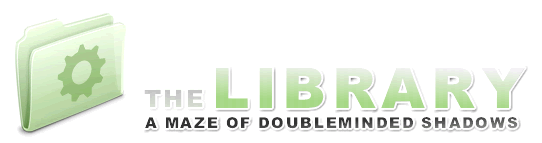Computer Stupidities 9
Recently, I got a call from someone who turned off his computer whenever he found himself somewhere in Windows he didn’t want to be. “I just turn it off when I don’t like where I am,” he said. Wonder of all wonders, scandisk found a score of lost allocation units and bad sectors.
——————————————————————————–
Customer: “Hi, I was wondering if you could fix my laptop. It’s under warranty.”
Tech Support: “What seems to be the trouble with it?”
Customer: “My wife got mad and threw it in the pool.”
——————————————————————————–
An man purchased a laptop from me. He called about a week later and said that it would no longer boot up. He brought it in, and I discovered that sixteen nicely drilled holes were in the bottom of the case. I asked him about it, and he said the machine was too hot sitting on his lap, so he had drilled these “air holes.”
“Could that be the problem?” he asked.
——————————————————————————–
One day a customer called complaining that he just received his computer, but it won’t turn on. When he first pushed the power button, the screen flashed and then everything died.
I couldn’t do much over the phone, so I went to the customer’s office. It was plugged in, everything was hooked up ok, but, sure enough, it refused to turn on. I decided to take it back and promised to deliver a new one as soon as possible. But when I went to pick it up, I couldn’t.
Fearful of thieves, the man had fired some 24 inch bolts straight through the box, through the hard drive, motherboard, everything, locking it to his desk.
“Oh,” he said, “I thought it was just the TV part that was important. Will my warranty cover this?”
——————————————————————————–
Customer: “I need a new modem.”
Tech Support: “What’s wrong with your current modem?”
Customer: “The Internet light is not on.”
Tech Support: “Did you reset your modem recently?”
Customer: “Yes I did, but what does it have to do with it?”
Tech Support: “Well, resetting the modem wipes out your configuration profile, so we just need to reconfigure it.”
Customer: “Did you not hear me? The modem is broken, and I demand a replacement now!”
Tech Support: “The modem is not broken. If you are willing to, we can configure it in about 2 minutes.”
Customer: “I want a new modem!”
Tech Support: “We can’t replace modems over a simple reconfiguration issue. All we have to do–”
CRASH.
Customer: “Now it’s broke! Replace the thing already!”
Tech Support: “Ok sir, we cannot replace a modem that you destroyed, and your modem is past warranty, so you’ll have to buy a new one anyway.”
Customer: “!*#$(*@#%!@&#$&*(!@#*$!@*^!@#$@” (Click.)
——————————————————————————–
I work in a call center for a large cell phone company that sells PDAs with phone functionality. I got a call from a customer who said her stylus had broken. I offered to transfer her to customer care, where they could order her out a pack of styluses. She said no, the phone had gotten “messed up.” I asked what was wrong with it, and she said that when the stylus had broken, she’d tried to superglue it back together, then put it back in the slot before the glue had dried, and it got stuck in the phone. So she tried to take it out with a hammer and chisel.
——————————————————————————–
I work for a major computer retailer and heard a page over the intercom for an available salesman at the customer service desk. Most of the salesmen are a little apprehensive when they hear this, because you never know what you are about to get in the middle of. As I approached the desk, I saw a well-dressed cowboy and a desktop tower on the service desk. One of the customer service reps informed me that the computer he bought today was broken, and he needed a replacement. So I agreed and started toward the tower to take it back. The gentleman stopped me and said he just realized he had forgotten to get his CD out. Before I could say anything, he pulled out a pocket knife and went for it. Luckily, we got him to stop before he did any real damage, and I showed him how to hook it up to a power cord and eject it normally. Never thought I would see somebody try to knife a computer.
——————————————————————————–
While I was at college (back in the days of Archimedes computers), I often helped to teach new users the ropes while the teacher concentrated elsewhere. This one sweet girl was very new, and I didn’t mind that she had no concept of the mouse, the screen, and whatnot — she soon got good enough that I could leave her to do some task and help someone else. Pretty soon, however, she was tugging on my chair, and when I went to see what was going on, she said, “My bracelet is stuck in there.”
Eh?
It was wedged into the floppy disk slot. Why? Apparently, the bracelet was annoying her when she typed, so she took it off. She found a small slot on the computer with a happy little door on it and just went ahead and shoved it in. Tech support had to rescue it by taking the thing apart.
——————————————————————————–
I used to work at a printing site that still used paper tape. One of the tape punches failed, and I’d removed the punch mechanism to look at it. It was a complex mishmash of springs, levers, and all sorts of things. Periodically, paper dust would build up and gum up the works, and we’d have to clean them out.
But at this particular time, my boss walked past, saw the problem, and said, “Oh! That needs cleaning!” and before I could say or do anything, he grabbed a spray can of PCb cleaner and sprayed the entire mechanism.
Now, this stuff dissolves anything that isn’t metal, especially plastic. Sure enough, all the plastic components of the punch mechanism started dissolving. There was a loud ping as one of the springs snapped free of its plastic housing and flew across the workshop.
The thing just fell apart. It never went back into service — there just wasn’t enough of it left to repair.
——————————————————————————–
I used to work technical support and account services for a cellular phone company. One day an individual working for a construction company called and asked why we disconnected his service. I informed him that his service was fine and that his account was current, at which time I was informed that we had to have shut off his account because he couldn’t power his phone on.
I began asking the usual questions, beginning with the model phone he was using. This often is a huge key to figuring out what the problem is, and it just so happened that he had the most problematic phone we had released due to its emergency yellow and black colors, looking vaguely like one of those water resistant portable cassette players.
We tried plugging it in, switching the battery, but it still wouldn’t turn on. I asked him if it had been dropped or damaged before it stopped working. The answer was no.
I asked him if it had been exposed to water, and the answer was, “What does that matter? I have your waterproof model!”
I was sure I had struck the heart of the issue. It turned out that he was showing it off to his work buddies by throwing the “waterproof” phone into a bucket of water while he was joking around on the phone with the foreman.
I informed him that the phone was not actually waterproof, and that he would have to purchase a new phone due to the fact that our insurance policy did not cover damage from intentional misuse.
He explained that he heard a rumor that if you dry the phone out and replace the battery, they will sometimes continue working. This is sometimes true, so I asked him if the phone had been thoroughly dried.
The answer was yes — he had put the phone into his clothes dryer with a load of laundry, which we then confirmed as the reason the face plate had broken off. He wanted an insurance replacement for his face plate, and I again informed him that our insurance policy did not cover damage from intentional misuse.
——————————————————————————–
When my sister and I were both living in the dorms at college, she would frequently come to me for tech support.
Her: “Hey, can you look at my laptop? It’s having a problem.”
Me: “Yeah, what’s the problem?”
Her: “Every time I try to type a letter, three show up, and none of them are the letter I hit.”
I went to check it out. Sure enough, the problem occurred exactly as she stated it. As I was trying to think what the cause might be, I looked down and noticed a noodle under the enter key.
Me: “There’s a noodle in here. How did that get there?”
Her: “Oh, I spilled soup on my keyboard. Does that make a difference?”
——————————————————————————–
We got a tech support call from one of our customers saying that she couldn’t get the tape out of the drive following the nightly backup run. After getting nowhere on the phone, we eventually sent someone out to have a look at it. It was one of the old QIC tapes, the ones that have a hefty metal plate down one side that physically prevents you from putting them in the wrong way around. Our fearless customer was not to be deterred, however. When she couldn’t push the tape in (because it was the wrong way around), she tried forcing it in, but to no avail. Then she resorted to getting a spoon and using it as a lever to force the tape into the drive. Not surprisingly, it wouldn’t come out the following morning. She needed a new tape drive.
——————————————————————————–
A customer had bought a computer from us about a year ago and a Voodoo 3 card just yesterday. He took it home and tried to install it but couldn’t, so he brought them both in this morning. He ranted and raved, etc. He had reboxed the Voodoo 3, expecting a replacement, so we took the computer and the Voodoo 3 in the back and told him we would fit it for free. When we opened the box for the Voodoo 3, it was in a terrible state. The bit of metal that attaches the card to the case was taken off, and a wee heatsink had been scraped off the chip with a screwdriver. I reglued the sink and reattached the backplate. So we opened the machine, and tried to fit the card. Ack. Card is AGP, computer has exactly zero AGP slots. So we went back to the front.
Me: “Sir, your computer has no AGP slots, and this is an AGP video card.”
Customer: “Yeah, but the card fit perfectly into the little white slot.”
Me: “Which white slot?”
Guy: “There’s five of them — little white ones. There’s a spare one.”
Me: “The PCI slot? Uhh…it shouldn’t…let me check.”
Sure enough, if you remove the heatsink and backplate, turn the card around, and really hammer it into the only free PCI slot, it will just fit snugly next to the hard disk.
We explained that the AGP card was completely destroyed and he had voided the warranty on it by hacking away at it with a screwdriver. The usual mad customer vs. techie exchange ensued, but he eventually backed down and bought the PCI version instead…and got us to fit it.
——————————————————————————–
Customer: “Can it damage a mouse to be thrown at a wall?”
——————————————————————————–
One of our customers bought a scanner with a SCSI card. It wasn’t connecting, so she brought it in. It turned out she had pried off one of the blank plates covering an empty ISA slot, then shoved the card through the hole and turned on the system.
——————————————————————————–
I was on a tech support call yesterday, and one of our stores had a crashed server with a bad motherboard. They did not want to transfer the hard drives over to the new server we were going to send them, so I said, ok, mail the hard drives to me, and we would put them in the new server.
So I got the package this morning, and to my surprise I found…the circuit boards from the hard drives. They took the boards off the hard drives and send them to me.
Grinning, I called the store and asked them to send me “the rest” of the hard drives. I have never ever ever heard of this happening. Now how the heck am I going to find out which hard drive goes with which circuit board, and will there be any way to get them working again?
——————————————————————————–
Recently, my uncle managed to talk my grandmother into getting herself a computer to replace WebTV, which she had used for two years. Not a day after receiving her computer, she called me to ask for some help setting it up, saying she had done everything right but couldn’t get it to work. I asked her if it was turned on — she said it turned on just fine, but she couldn’t see a picture.
I asked her to check her monitor connections and make sure they were in tight.
Me: “Are the cords to the monitor plugged in tight?”
Her: “They should be in tight. I glued ’em there.”
Me: “You…glued them there?”
I decided I’d need to pay her a visit and see the damage for myself. Upon arriving to her house, she led me to the area where she had set her computer up. Immediately, I saw the problem. She was attempting to use her TV set as her monitor. I explained to her that she needed a proper computer monitor before she could do anything.
“The man at the store said I could use my TV just like WebTV,” she said. “Why should I spend two hundred dollars on another TV just to use the computer??”
I looked at the back of the television and, sure enough, over each one of the connectors, she had hot glued one of the computer attachments — including the modem line and her speaker cord.
“He tried to sell me one of those tiny TV things to sit on the computer, but I told him I had a perfectly good 20 inch one at home, and he said it would work fine!”
It took a bit of doing to convince her that the salesman had probably thought she had meant she had a 20 inch monitor at home. As I spent the next twenty minutes scraping glue off of the back of her television, she called the store and demanded to know why the salespeople had told her she could use a television with her computer.
In the end, I concluded that while the television and monitor cable could probably be saved, she would need a new modem cable and speaker cord.
——————————————————————————–
I worked at a photo lab in New Mexico. Part of my job was outputing digital files to a film recorder. Everyone there was friendly, except for one woman who never seemed to like me. After a few months I asked my boss about it. He told me that before I got there, they had tried to train her to do the digital output. They even paid for her to go to a class to learn about computers. She was the only student in the class who managed to get a floppy stuck in the drive upside down and backwards. The teacher had to disassemble the machine to get the disk out. She told him she had to pound it with the heal of her hand to get the disk to go in. After that, the photo lab decided she probably wasn’t the one for that position. She always resented the fact that I had ‘her’ job.
——————————————————————————–
My mother was visiting one time when I was online. I remarked to her that the computer was running a little slow today. Her solution? Oil it. You can imagine how I wince every time I think of it.
——————————————————————————–
A friend of mine (who shall remain nameless) bought a brand new Toshiba laptop computer last year since his “old” one was a model from the year before. He worked in the computer services office on campus here at our university. He decided one night that to impress his co-workers he would make his new laptop more decorative. He bought a can of emerald green Krylon spray paint and sprayed his entire computer (screen, mouse, keyboard, casing, and all) with it. He was shocked to find that his computer wouldn’t work afterwards and decided the paint must be at fault. So the next day he bought a can of Goo Gone and a bottle of paint thinner and poured them both on his computer, then rinsed it off in the sink.
Again, he was shocked when his computer wouldn’t work. He was even more shocked when Circuit City told him they wouldn’t refund his money or exchange his computer for a new one.
——————————————————————————–
I once had a customer whose cdrom drive wasn’t working — I suspect the reason was old or missing drivers, but the customer had tried to fix the problem himself. He thought the problem was that the CD had to sit tightly in the tray, so she took a paper clip, put it through the center hole of the CD, and fastened it to the drive tray. When he tried to use the drive that way, he was greeted with grinding noises caused by the disintegrating drive mechanism.
——————————————————————————–
My mom had some problems with her system and figured she’d get a new modem. After she installed it, there were more problems than before. It turned out the modem was an ISA modem, and she somehow managed to put it into a PCI slot. How, I have no idea.
——————————————————————————–
Once I was asked to help a friend with her modem troubles. Apparently (and I don’t pretend to understand this) the company she works for has a modem hookup that is so slow that her PC’s 56K modem cannot connect to it, so her husband installed the company-supplied Viking external modem. I’ve long since learned not to question user-logic, so I just check the back of the system to locate the modem and plug the phone line into it. For some reason, the slot the modem is occupying is too small for the phone jack to plug in to. Naturally I take off the cover and take a look. To my utter horror, this PCI modem had been “uninstalled” by being pulled out of the slot — still screwed in, mind you — and tilted upward so it rested on the top of the PCI slot. Why? The woman’s husband insisted that Windows 98 would crash if you had more than one modem installed.
——————————————————————————–
A customer came into the store one day to return an internal modem, which he had purchased a few days earlier. He complained that it would not work. I took the modem out of the package and could scarcely believe my eyes.
The card had been filed down to about half its original size.
Tech Support: “Why has this card been filed?”
Customer: “The modem didn’t fit in the slot, so I had to file it till it would fit.”
——————————————————————————–
One day, I had gotten a call from a customer who was having a problem with his internal modem; the system was not detecting it. We went through several diagnoses over the phone, and finally he said something that made me pause.
Me: “Sir, wait a second. Let me see if I just heard you correctly. Did you just say you were inserting and removing the modem while the system was up and running?”
Customer: “Well, yeah, I did it both ways.”
Me: “Sir, I recommend that you do NOT do that. You could seriously damage your hardware.”
Customer: “Well, that’s what I thought Plug and Play meant!”
——————————————————————————–
Ten years ago, I was working for a company selling computerized cash registers. A customer called in to help me with a cash register that didn’t connect to the back office computer.
Me: “So, can you tell me the settings of the DIP switches on the cash register?”
Customer: “DIP switch?”
Me: “Oh, sorry, the small switches located on the backside.”
Customer: “Eeeerrr…there are no switches there.”
Me: “Oh, yes, there are. Right next to the power cord.”
Customer: “No. There are no switches. Not any more!”
Me: (puzzled) “Huh? Not any more? What do you mean?”
Customer: “Well, you know, my collegue told me that these switches might actually be what caused the problem, so I removed them.”
Me: “REMOVED THEM??”
Customer: “Yeah, you know, removed them. With a chisel.”
——————————————————————————–
I used to be a technician on the U.S.S. Ranger, an aircraft carrier, just before the Gulf War. A new commanding officer had just come on board, and, in preparation for our excursion out to Iraq, he ordered that we go through all our spaces and ensure that everything was secured in place, so that if we hit rough seas, or hit something explosive, there wouldn’t be debris flying everywhere. Fairly standard routine.
About two days later, the Ranger’s marine detachment called my shop and said, “Our computer is broken.” So I head down to the detachment office to take a look. These PCs were the old Zenith Z-248 desktop models, secured with four zillion screws and weighing in at what seemed like half a ton. Our marines had taken the order to secure things pretty seriously, because they had done it with two half inch lag bolts. They had drilled straight through the case, the mother board, the bottom of the case, and the desk it was sitting on, to drop the lag bolts in place.
They couldn’t figure out what was wrong, but they knew that it wasn’t going anywhere.
——————————————————————————–
Fact: Boston Computer Museum sells chocolate bars shaped like floppy disks.
Fact: Three year old kids see daddy boot his computer using a floppy to play games.
Fact: Computers are warm inside…even some quite expensive computers.
I don’t want to talk about it.
——————————————————————————–
Customer: “My Mac has a box on the screen.”
Tech Support: “What does it say?”
Customer: “Sorry, a system error occurred. ‘/Netscape Navigator/Bus Error’. I think that my toddler shoved a toy bus into the computer.”
——————————————————————————–
A user brought in a rather dirty Sony VAIO system to get a new power supply. The thing was dirty and beat up. He set it on the counter, and the side panel popped right open, and the thing was grubby inside. We saw one little tiny bug scurry out of it, and we killed it.
The system was brought in back to the garage, to clean it out. The thing was crawling with bugs — there were over twenty inside this thing, including cockroaches and others I didn’t even recognize. We doused everything with antiseptic and killed as many as we could. Then we popped in the new power supply. Just as we brought it out front, one last roach crawled from underneath the old supply and scurried into the new one, making it his home.
When we told the user about the amount of bugs (and charging him a little extra for our trouble), he said, “Well, I’m not surprised. We had this thing out by our kitchen.” Egads.
——————————————————————————–
About a year ago, I was called out to do field service. When I got to the lady’s house and was let in, the first thing I noticed was the smell of gunpowder. The second, the double barreled 12-gauge shotgun lying on the couch. Third, the big gaping hole in the side of her computer. (It was one of those Macs where the CPU and monitor are in the same housing.)
I looked at her. She was a little grey haired woman, around 60 or so. Had she? Not possible. Still, I had to ask.
Me: “Did you shoot…?”
Customer: “Yes, I got a little mad at it. They told me I couldn’t hurt it, but I think they were wrong. Can you salvage anything?”
I mumbled something about not being a Mac tech and told her I would send one out as soon as I could. Then I burned rubber out of there.
About a month later, my boss called me in; he had the woman on hold. She had apparently complained that I was not competent and that I had lied when I said I would send out a competent Mac tech — or perhaps I just hadn’t been able to find anyone competent working for us. I filled him in. He paused for a second, picked up the phone, and said, “Ma’am? Did you put a shotshell into your computer? … Uh huh…I’m sorry, ma’am, we really can’t…well, no…. I’ll try to send one out…. Nice doing business with you….” He hung up, looked at me, and said, “You think any of our Mac techs will go?” I shook my head. “Me neither.”
We heard from her again last week, when my boss told me that the woman had called up to cuss me out, saying not only was I a “young whippersnapper” but also a liar, since one of our competitors had fixed her computer just fine, even fixing the little scratches and stuff on the monitor glass. That sounded fishy, so I went over and talked with the techs. After a case of canned drinks and a few bags of junk food, I wormed the whole story out of them. Apparently, about the only salvagable part was the hard drive (which the buckshot had missed), so they took it out, went out and bought a whole new computer, slapped the hard drive in, and presented it to the lady as her repaired computer — of course charging her an arm and a leg.
——————————————————————————–
Customer: “About time too. Are you a real person?”
Tech Support: “Yes sir, how can I help you?”
Customer: “I moved some stuff I don’t use to the trash and deleted the trash, and now I’m getting all sorts of %&*#ing errors. What are you going to do about it? You’ve got an accent, haven’t you?”
Tech Support: “Yes sir, I’m in Ireland.”
It became apparent that the customer, in his wisdom, had destroyed the Windows registry and deleted just about everything he needed to run Windows.
Tech Support: “Sir, I believe we will have to reload your system with its original operating system, as you are presently unable to get into your system due to the necessary files being deleted. Unfortunately you will lose anything added since you purchased the system. Shall I walk you through the reload sir?”
Customer: “You mean I paid $2,000 dollars, and I have to reload this myself?” (rants for fifteen minutes, makes death threats and references to being supported by a third world country) “*&@$ing reload! I’ll give you a reload!”
Bang! Bang!
Tech Support: “Sir, is everything all right?”
Customer: “Sure is. I just blew the $#%&ing thing to bits with my shotgun you *$@%ing &*%$er.”
Tech Support: (taking a satisfying long breath) “Sir, I would like to advise you at this point that gunshot damage is not covered under the terms and conditions of your warranty. May I suggest a servicer in your locality to assist in the reassembly of your machine?”
Customer: “$%!# you.”
I dissolved into fits of laughter.
——————————————————————————–
A friend of mine asked me to take a look at her computer. She said the computer was unusually “quiet” and would reboot itself on occasion. I surmised correctly that the fan on her power supply was faulty. She was a chain smoker and apparently smoked a lot while working on the computer; not only was the power supply fan gummed up with revolting tar and nicotine, but the CPU’s cooling fan was clogged beyond use, and the cdrom drive drawer would not open. This is the only computer I have ever worked on that died from smoking.
——————————————————————————–
In reply to the above anecdote of stupidity, a reader sent in the following:
I’ve seen a computer die from smoking, too.
A customer came in with a dead computer, claimed it was under warranty, and asked if we could fix it. We had look at it, and before we even laid eyes on it, we could smell it. Imagine the stench of an overused ashtray times ten.
We looked at the yellow case (it was supposed to be beige) and the date of purchase (3-4 months previous) and goggled in disbelief that she actually had any lungs left.
“What are you doing with this computer?” I asked in total disbelief.
It was at a taxi service. She smoked, the cabbies smoked, and the room was apparently only about eight by twelve. Smoking took place 24/7 in this place, and her fingers and the computer bore witness. We opened the case, and there were visible deposits of brown tar everywhere. The whole thing was gummy and slimy inside.
We had to tell her she was on her own. Naturally, she countered with the “it’s under warranty” argument, but the computer was well beyond that. She left quite mad. We insisted she take her computer with her when she left.
——————————————————————————–
I do PC support for a national waste disposal company. I troubleshooted a PC in Alabama once. The PC gave a disk error when it was turned on. I placed a system disk floppy in the drive and tried to boot off that, but it didn’t work. Then, when I removed the disk, it was covered in dirt. I opened the computer and found several inches of caked mud on the inside. I asked the site supervisor about it. He told me there had been a flood, but they had cleaned off the PC.
——————————————————————————–
A friend of mine was calling in, complaining that his computer suddenly making very strange noises. knowing that I am a computer tech guy he asked if I could fix it. So I went there, and his computer really did sound strange, and both the disk drive and the cdrom drive appeared to be dead. So I opened the case, unplugged the disk drive and the cdrom, and the strange sound was gone.
Me: “It looks as if your floppy drive is stuck somewhere and can’t move its inner head. Did you do anything unusual lately?”
My Friend: “Oh no, I didn’t do anything. Do you think it could be related to the rain coming in through the open window last week?”
Me: “It depends. How much water was it?”
My Friend: “Ah, not much. It was that night when the power went out, and I had to replace the fuses.”
Me: “What? Not much water but the power went out?”
I opened the case and I found both the cdrom drive and the disk drive had turned green and brown with rust.
——————————————————————————–
I’m in charge of the computer network in a small mall, which includes a cafe. The cafe had an old 386 desktop machine, handling billing. Originally, the machine was placed on the floor, elevated by a small wooden block, because that floor was washed daily. When I had to service that machine, I discovered the block was missing and the bottom of the machine was rusted, as if it came from the bottom of the ocean. (Surprisingly, it still worked.)
——————————————————————————–
I have heard of computers which died from smoking. How about one which died of industrial disease?
A lot of years ago, a steelworks wanted to replace the old clunky PDP-11 which ran some of their production software with a little 8-bit micro. We modified the FORTRAN software (ugh!), installed it on a then-new Cifer machine, demonstrated it at our offices, and let the steelworks people take it away and install it.
Within a week, they complained that it had completely died. When we went to the site to look at it, we found that it had been installed not in the air-conditioned room where the PDP-11 had lived, but in a walled-off area on the foundry floor where one of its terminals had sat. This area had no roof, was between two large electric-arc furnaces, and was ankle-deep in clinker and rust.
The computer was almost too hot to touch. The sponges inside the fan unit were clogged with iron-oxide powder. The machine ran off two 5.25″ floppy drives. We extracted the floppy disks with a gritty crunching noise and found them to be covered with the same rust powder and heated to the point where they were distorted at the edges. We didn’t dare even try them in another machine to see if we could recover any data.
——————————————————————————–
During a college course, we were being showed how to plug all the components of a PC together properly. Getting a little bored, I glanced over at the student next to me fumbling with all his cords and bending all the way over the desk to see the rear of the PC (apparently it was too difficult for him to turn it around). While he was doing so, I turned the brightness knob on his monitor all the way over so that when he finally got the cables plugged in the correct order, nothing was on his screen. I leaned over to “help.” I said, “Let me see if this works,” and slapped the side of the monitor while inconspicuously turning the brightness knob back up with my other hand. The next time he turned around, I turned the brightness knob back down again and left the room. When I came back, the poor guy was beating that monitor senseless.
——————————————————————————–
I was talking to a fellow co-worker on the phone yesterday:
Co-Worker: “My modem isn’t working. I think my kid was screwing with my PC.”
Me: “What’s wrong with it?”
Co-Worker: “It won’t dial or connect or anything.”
Me: “Maybe the configuration got changed. Is it still hooked up?”
Co-Worker: “No.”
Me: “Oh, well, you need to hook it up. Where is it?”
Co-Worker: “It’s in the fridge.”
Me: “The fridge? Why the heck is it in the fridge?”
Co-Worker: “Well, it started to get really hot, so I put it in there to cool off.”
——————————————————————————–
A client called Wednesday afternoon. Her computer was dead. All our field techs were booked for the day, so we sent one out first thing Thursday morning. The problem was gone.
Next Wednesday she called again. Thursday morning the tech arrived. No problem.
Next Wednesday she called again. Thursday morning the tech arrived. No problem.
He brought the computer in for service. I ran the computer two days on diagnostics with no problem, and we returned the computer.
Next Wednesday she called again. Thursday morning the tech arrived. No problem.
The following Wednesday, we had a tech sit with her all day. At lunchtime, she watered her plants, which, in turned out, she did every Wednesday at lunch. The plant above the computer started leaking.
——————————————————————————–
A woman called to report that her CD-ROM was no longer working. After going through the standard troubleshooting procedures, I asked her when this problem started.
Customer: “Oh, right after my toddler stuck some quarters into the [cdrom] drive.”
Tech Support: “It sounds to me like the cdrom is broken. You will need to take the computer to a service provider and have them replace the drive. You’ll have to pay for it to be fixed.”
Customer: “I just bought this computer. It should still be under warranty, shouldn’t it?”
——————————————————————————–
I went on site for a system that had no display. I tried another video card, but the system seemed really dead. When I asked the user for more details, she said that someone had put a password on the CMOS, and she wanted to get rid of it. She had read in a PC repair book about using a jumper to clear the CMOS, which is true for some systems. But when she opened the case, she found quite a few jumpers on the motherboard. Undeterred, she began rearranging all of the jumpers (with the system turned on). Hard to say which component fried first. Oh well, time to upgrade anyhow.
——————————————————————————–
I’ve worked in a software store for a couple years now. I’ve had more than person irate that we sold them a Playstation CD that doesn’t work on a computer, a computer CD that doesn’t work on a Playstation, and even someone who wanted Windows 95 for the Playstation. But none of these compare to this one user:
On Friday, a man came in, carefully browsed the store, and purchased a brand new copy of James Bond 007 for the Nintendo 64. I sold him a strategy guide to go with it at a 20% discount and sent him happily on his way. I happened to be working the next day when he stormed back in. He spotted me and came running down the store, vaguely resembling a freight train.
“You idiot! This” — shoving the game in my face — “doesn’t work in my system! I couldn’t make it fit at all! And I just brought the system brand new, so it’s a bad game, and I WANT MY MONEY BACK BECAUSE YOU’RE SELLING BAD PRODUCTS!!!”
Well, it was within our seven day return policy, so I calmly accepted the package and proceeded to open it to make sure it was still in saleable condition. To my great astonishment, it had apparently been neatly trimmed down to around 3 1/2 inches with some sort of saw.
“Siiiir..? What happened to this game?”
“Nothing! I just cut it to fit in my Compaq! It should work — I just bought it!”
——————————————————————————–
Customer: “I just bought a Pentium II 300 from you, and I installed it as the manual instructed.”
Tech Support: “Let’s go over the jumper settings of the board, and make sure all the connections are correct.”
Customer: “I know that is installed right. I’ve done this hundreds of times.”
Tech Support: “Ok, take the CPU out of the slot and reinsert it, making sure it snaps into place.”
Customer: “The CPU doesn’t seem to fit properly. Why don’t I just bring this in. You will look at it, right?”
Tech Support: “Sure, no problem.”
When the customer brought the motherboard and CPU in, I could not keep myself from laughing. He had installed the CPU into an ISA slot. He had actually cut the housing of the Pentium II CPU to make it fit.
——————————————————————————–
Hi I just talked to [a PC retailer], and they told me to call you. A water main in our house broke, and 85 gallons of water got dumped on my PC. It’s insured, but the insurance company will only cover the parts I can prove are bad. I think it’s dry now; can you help me troubleshoot it?
——————————————————————————–
A guy calls because he wants to register his Macintosh Performa and needs to know where the serial numbers are on the computer and modem.
For the computer: “It’s on the back of the computer.”
Response: “Oh, I don’t think I can get around to the back of it.”
For the modem: “It’s on the bottom of the modem.”
Response: “I’ve got the modem attached with a C-clamp so it doesn’t fall off.”
——————————————————————————–
Our tech support had a guy call in about a bad powerbook monitor. It had tire treads on the left side of the screen. He repositioned his windows to the right, and it kind of worked. Apparently, the powerbook was on the hood of his car, fell off, and he backed over it. It still booted, but the tire marks were very visible on the screen.
——————————————————————————–
A friend worked for a company that made IC’s. Every few months, their yields would go down to about zero. Analysis of the failures showed all sorts of organic material was introduced in the process, but they couldn’t figure out where. One evening, someone was working late and came into the lab. There he found the maintainence crew cooking pizza in the chip curing ovens!
——————————————————————————–
We sold a new Pentium to a new customer. After only a day or two it was back in the shop. She was complaining about many errors she was getting in Windows: a number of general protection faults, disk read/write errors, etc. We brought the system to our shop, ran some tests…everything checked out fine, so we sent it back.
Again a call came in from her, complaining about the same errors. We ran some tests, everything was fine, and we sent the machine back. By the fourth call, we decided there must be something in her office that was causing the problems, so we asked her about microwave ovens, etc. Nothing like that was anywhere near her computer, according to her, so we sent a technician over to take a look. After five minutes on site the system worked fine. The technician removed the two dozen or so refrigerator magnets that she had been decorating her computer with.
——————————————————————————–
Recently we were trying to talk one of our customers through an installation of an SBUS card in a Sun SPARCstation 20. About halfway through the install, at a point where we had the top off the machine and had been swapping RAM, moving hard drives, and moving SBUS cards around for a while, one of the people at the remote site commented that “funny things” were happening on her monitor. It was at that point that I realized that she had never turned the computer off.
——————————————————————————–
I delivered and setup a PC in an office, gave some small training, and agreed to follow up a week later. When I returned, the monitor was off the top of the PC and a typewriter in its place. The secretary felt the PC made a better typewriter stand than her desk.
——————————————————————————–
A customer called complaining that his keyboard no longer worked. The customer had cleaned his keyboard by submerging it for a day in warm soapy water in his bathtub.
——————————————————————————–
Customer: “Is it ok to clean my MAC in the tub as long as the power is off?”
——————————————————————————–
All these anecdotes make me feel much better — it’s so comforting to know I’m not the only person surrounded by people who seem to lose multiple IQ points when in the presence of a computer. I teach Windows 2000, Novell, and Linux networking at a community college in South Africa, where a large percentage of the students coming through our doors are from rural communities only just receiving electricity, never mind computers and/or Internet access.
Some gems I’ve come across include one very sweet and well mannered farm girl insisting on ending every console command with “please,” as she didn’t want the computer to think she was rude, a student who managed to bend a PS2 connector out of shape enough to jam it halfway into a USB port using nothing but his teeth, and, my personal favourite, a guy who brought food to class every day and warmed his lunch by opening his computer’s case and putting his tinfoil parcel onto the CPU’s heatsink. Amazingly it didn’t cause damage until the stew he brought on the next to last day leaked out and shorted not just his machine but the entire floor of the building. What frightens me most is that he was genuinely shocked that we were shouting at him about it.
——————————————————————————–
Tech Support: “Can I help you?”
Customer: “Yes, my mouse isn’t working. It was working fine yesterday.”
Tech Support: “Ok, what is it doing, or not doing?”
Customer: “Well, I have an arrow, but it doesn’t move when I move the mouse.”
Tech Support: “Have you cleaned it?”
Customer: “Yes, I dropped it into a five gallon bucket of water last night.”
Tech Support: “You did what?”
Customer: “I opened the case and dropped it into a five gallon bucket of water and let it soak over night.”
Tech Support: “Well, ma’am, I would have to say that is probably your problem.”
Customer: “Nah, can’t be! That won’t hurt ’em as long as you let ’em dry out completely before you try to use ’em again!”
Tech Support: “Well, ma’am, that’s not exactly the case…”
Customer: “Listen, that isn’t the problem!”
Tech Support: “Ok, well…ma’am, I don’t know what else to tell you except–”
Customer: “So you’re telling me to buy a new mouse.”
Tech Support: “I don’t see anything else you can do.”
Customer: (click)
——————————————————————————–
Customer: “My computer doesn’t work.”
Tech Support: “Ok, what happens?”
Customer: “When I turn it on, nothing happens.”
Tech Support: “Hmmm. Can you think of anything you might have done to cause it to stop functioning?”
Customer: “Well, I just cleaned it. There was dirt on the fan, and I wiped it off.”
Tech Support: “Oh, that shouldn’t have hurt anything.”
Customer: “Then I opened up the computer and wiped the insides as well. I took it apart and washed everything with Windex.”
——————————————————————————–
Tech Support: “I see you’ve called about ten times this week…is everything ok?”
Customer: Well, I just keep having trouble with this thing. Before, the email wouldn’t work. Now the NIC card doesn’t work.”
Tech Support: “What happened with the NIC?”
Customer: “It wasn’t working, so I pulled it out of my computer, and cleaned it off with a toothbrush.”
Tech Support: You took the card out of the computer and cleaned it off with a toothbrush?”
Customer: “Is that bad?”
——————————————————————————–
Once I was sitting at my desk, and a clerical worker came back and told me that her terminal was putting all sorts of garbage on the screen. I walked back to her desk/office and looked around — there was a rather large wet spot on the floor, and an empty glass on the desk. I lifted the keyboard off the desk by the cord, and water literally poured out of it. She said, “Oh! Could that be the problem?”
——————————————————————————–
I once made the mistake of telling a customer to take his machine to a gas station and have them blow the dust out. I didn’t figure on the gas station handing him a 150psi air nozzle that belches rusty water and oil.
——————————————————————————–
One technician had forgotten to turn the printer off. What happened? He lost his screwdriver, and it fell so awkwardly that it shorted the electrolytics in the power supply. The resulting ccurrent was so high, that it literally “welded” the screwdriver to the connections, so that he afterwards could carry the power supply out of the house just by lifting his screwdriver
——————————————————————————–
Last year a guy called and said his cdrom won’t work after he installed it. I asked him to bring it in. while testing out the other drives, I noticed it was really slick.
Tech Support: “Did you get it wet?”
Customer: “Wet? No way, that’s the WD40 I used to get the drive to slide in easier.”
——————————————————————————–
Once we had a customer bring his system into our service center. He seemed to know a little about computers but thought he was an expert, so as soon as I started to ask a few basic questions about his hard drive problems, he said, “Look, I know that it’s the hard drive thats stick because when I do this it works again.” As he spoke, he lifted the back of the tower off the bench by about four inches and dropped it.
My jaw dropped by about the same amount, and my supervisor, who was nearby at the time, just stared at the system. I recovered enough to say, “Well, we’ll take care of it now, so why don’t I just take that over here….”
Apparently he had been using this method to get his system going for the past three months, but lately it was not working as well as it used to. Surprise, surprise!
——————————————————————————–
Someone called my teacher (who is also a consultant) for a network contract. The guy was complaining of endless timeout errors and slow performance, even though his network was small (25-30 computers) and had decent equipment. So my teacher showed up, and, to his great surprise, found that every cable (10baseT – cat5) had various numbers of knots tied in each end. Not small, loose knots but real tight ones. Some of the cables had over 20 knots in them. The boss explained that the guy who wired the network (who was unreachable) made knots in the cables so he could identify them. The first PC had the cable with one knot at each end; the second PC’s cable had two knots at each end, and so on. Not bad for the first PCs, but the cable for the 20th PC, with a total of forty knots in it, wasn’t in very good shape.
Hadn’t this guy ever heard of a marker? Or stickers?
——————————————————————————–
I got a call from a woman whose system was displaying hardware errors. She said that this was related to a call they made a month ago. I researched the call she mentioned. Both calls were regarding massive hardware failure, but the error messages were different, and there was nothing else in common. I tried to call her back, but there was no answer. Three hours later, she called me. There were different errors now, and some of the supercomputers weren’t working at all. I promised to contact a hardware specialist immediately.
Tech Support: “By the way, why do you think it is related to the other call?”
Customer: “Oh, in both cases, the air conditioning had failed, and the computer room was over 150 degrees.”
That’s the only time I ever let out a bloodcurdling scream in public. And she still refused to turn off the computers!
——————————————————————————–
Customer: “Hello, yes, my system is crushed!”
Tech Support: “Crushed?”
Customer: “Yes, that is what I said, crushed.”
Tech Support: “Oh, your system has crashed…”
Customer: “Yes, I cannot do anything, my mouse will not work, and I can’t see anything on the screen. I need it fixed now!”
Tech Support: “Ok, I need some history on this problem. What was the last thing you did before the system crashed?”
Customer: “Well, after I stood on the computer to hang a picture, my machine was crushed.”
Tech Support: “Oh, so your system has been crushed…”
——————————————————————————–
While working as the UNIX support for a major computer distribution company, I had more fun with the people in the warehouse then should be allowed. My pager went off with the message, “Program is down.” I called to the warehouse lead, and the following ensued:
Him: “Bay F is not working; come over and fix it.”
Me: “Fine, let’s go take a look.”
As we entered the warehouse I saw the problem before we even get to the bay itself. The bay was gone. I don’t mean missing, I mean destroyed. The printers were in pieces all over the floor, the table was spread out about twelve feet, and the Wyse terminal was hanging from one of the blades of a fork lift.
I looked at the guy incredulously, but he was perfectly straight-faced. He wanted me to fix a bay they ran over with a construction vehicle.
——————————————————————————–
Customer: “Where can I get a BIOS upgrade for by 286 computer?”
Tech Support: “The unit should have been shipped with the latest bios.”
Customer: “Well, I upgraded the processor myself, and my computer doesn’t seem to work.”
Tech Support: “What did you upgrade the processor to?”
Customer: “I upgraded it to a 486DX-50.”
Tech Support: “Sir…the 286 chip is soldered on the motherboard!”
Customer: “I know, I took out my handy soldering iron and took it out and put the 486 on myself.”
Tech Support: “Sir, the 486 is bigger than the 286.”
Customer: “I know, I had to use quite a bit of solder to solder the extra pins together.”
——————————————————————————–
A couple of years ago I was working at a local regional railroad and was given the job of upgrading all the 486s to newer machines. One of my last upgrades required me to upgrade a machine the was infrequently used at the car shop. Now the car shop is where they repair all rail cars that are not locomotives. This naturally results in a lot of airborne particles (soot, metal shavings, dust, etc) and the contaminants not only covered the work area but also creeped into the office. They combatted this by cleaning the office frequently and mopping the floor nightly. Unfortunately the machine I was to upgrade sat on the floor. For five years. Specifically they had been mopping around the computer for 1825 days.
When I arrived to get the machine I discovered I couldn’t budge it. A closer examination revealed five years of rust underneath it and five years of floor polish sealing it to the floor. A quick call to my boss confirmed that we could consider the machine “field destroyed” and take whatever steps needed to remove it.
Which was just as well, as it took two of us and half a dozen whacks of a sledgehammer to get it free. Out of morbid curiosity, we opened up the case (wasting another 30 minutes) to discover the entire bottom of the case had rusted away, but you couldn’t tell because the inch deep accumulation of who knows what covered every square inch of the inside. No one had ever seen fit to blow out the dust bunnies…or dust lions, as they were in this case.
 Print This Post
|
Print This Post
|